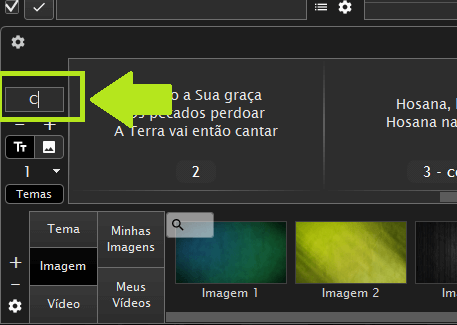Videos tutorials of the Holyrics software and App.
Available on YouTube.
And tips to make your life easier.
Slide Description
The Slide Description feature works as a facilitator for slide identification in the presentation footer.The paragraph/slide description is defined:
-
in the song editing window, after two ##, inside parentheses;
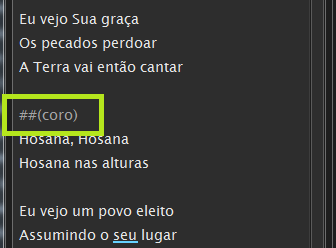
-
in the song editing window, in the slide preview;
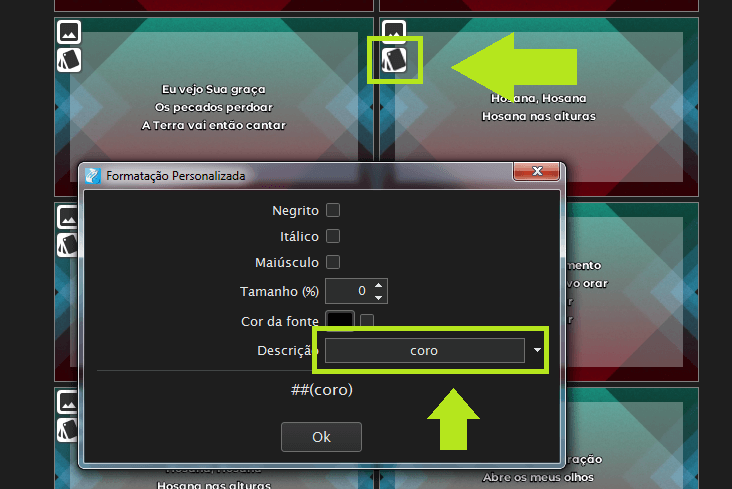
-
in the main window, right-click.
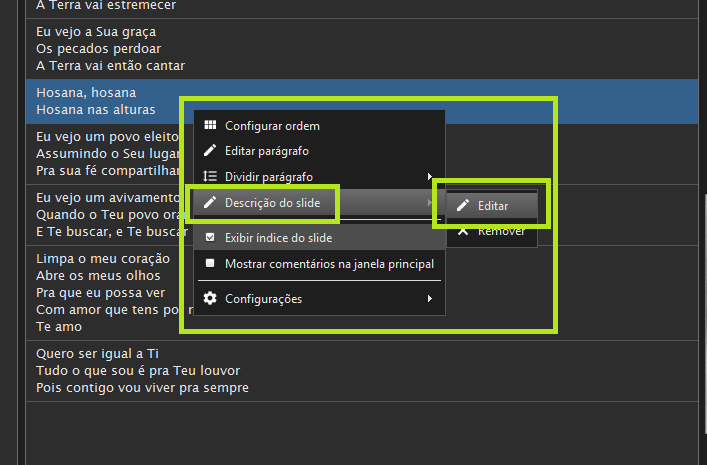
Can be used for:
- set shortcuts at go to function, e.g: X letter go to slide X;
- set a default Theme, e.g: all X slides will get the X theme;
- custom formatting, e.g: all X slides with italic font.
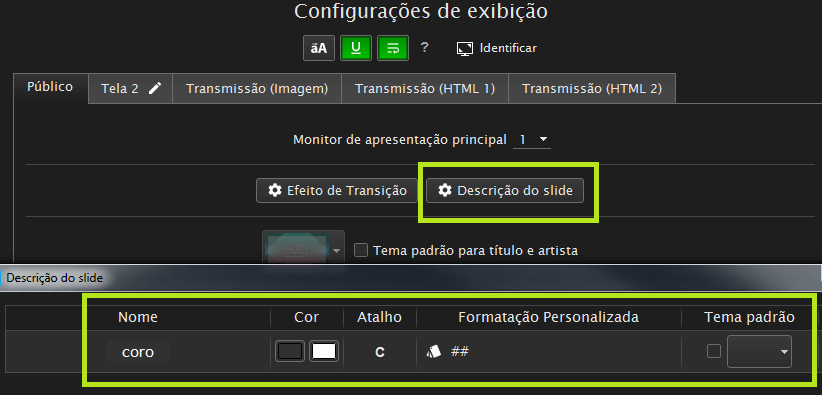
That way, you can type the shortcut and then ENTER in the "go to..." text box in the presentation footer that will change to the music slide as described.